
App & Remote Control Wearable Panty Vibrator:
Free your hands,ergonomic, thin and seamless, and travel without any burden.

App Control, Break the Shackles of Distance:
Using the App interaction mode can not be limited by distance, just enter the system to add friends to start the interaction, let this vibrator replace your hands to touch the person you miss.

Dual Point Stimulation & Dual Motor Built In Strong Tremor:
Equipped with dual-power motor, the vibration is stronger than the traditional motor, and the 9+9 dual-point stimulation mode can always find a mode that suits you.

More Mode on App:
1.Classic mode:Click any pattern on the APP,and the device will start the corresponding vibrating frequency.Click this pattern again, the device will stop vibrating and enter the standby state.
2. Video mode:Play the local video, click the icon and the device will vibrate accordingly.
3.Music mode: Click on the music mode or slide the operation interface of the APP to enter the music mode. The APP will automatically search for the music player in the mobile phone. If you click on a music player to play music, the device will vibrate as the music changes. If you want to stop the music mode, click or slide to other control interface.
4.Draw something :Slide the operation interface of the APP to enter the delimit mode. Click + under and the interface appears, draw a line at will on the screen, save and name it and enter the interface, click the triangle symbol on the name to enter the mode of free stroke saving.
5.Shake it :Click on the shake mode or slide the operation interface of the APP to enter the shake mode, and the device will vibrate according to the shaking rhythm and amplitude of your phone.
6.Interactive mode :Tap the interactive mode or slide the operation interface of the APP to enter the interactive mode . Click “+ “to search and invite friend by ID number, nickname, mobile, phone number, and mailbox. and the system will send the friend request information to the target user.The other party enter the message center to view the message, agree or reject the other party‘s friend application.Click the icon of the friend you want to interact with, the system will initiate an interactive invitation, click confirm. (Long press the friend icon to comment, delete, black out, and report the friend). After the interactive connection is successful, the video is not turned on by default. You must first invite the other party’s video and the other party agrees to open the video function before opening both parties.

How to download the App?
Step 1:Download and Install APP
Method 1:Search “Love spouse” in the app store.
Method 2:Scan the following QR code.
Supports iOS and Android.
Step 2:Register and log in.
2.1 Click the ” Love Spouse ” icon to enter the APP, please register for the first login.
2.2 Click “New User Registration” and complete the registration with your mobile phone number or email address. When the mobile phone cannot receive the verification code, please use the email to register instead.
2.3 There are “Solo pattern” and “New user” two modes login in. If you want to experience more operation modes, select “New user”, follow the instructions complete the registration.
Step 3:Device Binding
3.1 The customer needs to bind the device after logging in for the first time.
3.2 Click “+”, the device binding scan box will appear.
3.3 Scan the device identification code below(or enter device code 7074),and the product icon will be displayed on the APP after the scan is successfu.
3.4 Long press the blank space to rename or delete the device.










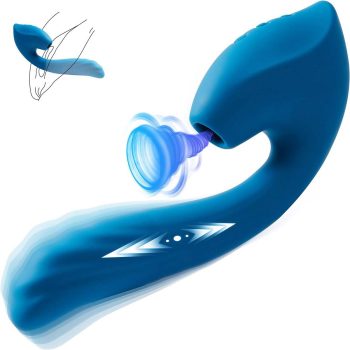









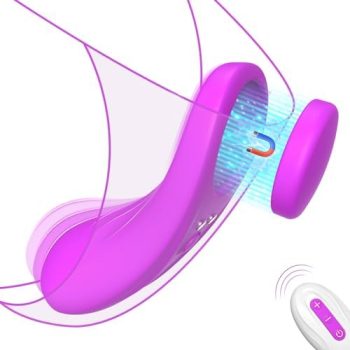












The only thing that I would have liked differently is the vibration a little stronger. It's just not enough for me. Maybe for others it may be enough. Everyone is different.